The @COM Operator Station is a web-based application designed for users who have lots of incoming calls.
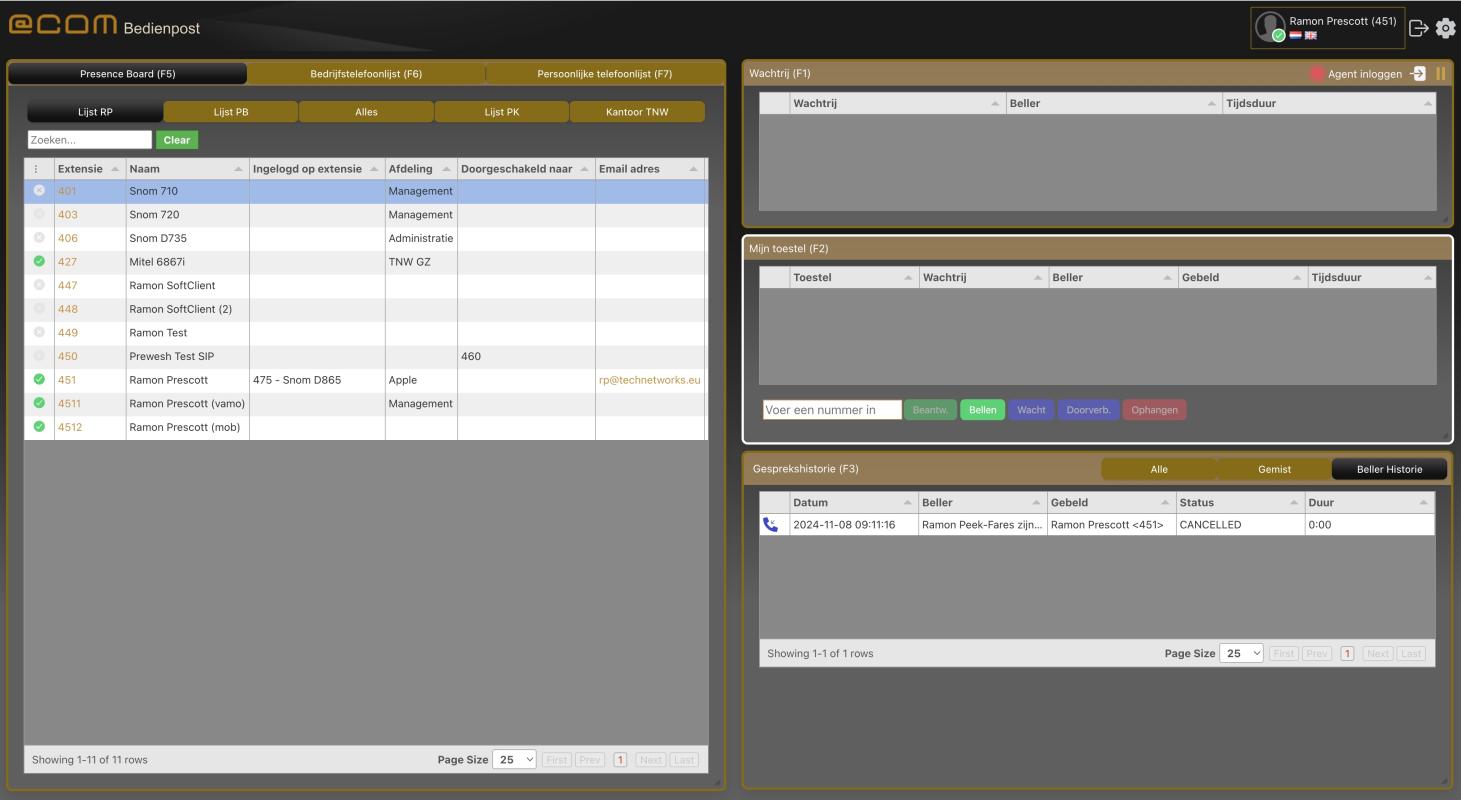
The application consists of a collection of other @COM applications combined into one in a completely new GUI, like the:
- The @COM Personal Call Manager.
- The @COM Presence Board.
- The @COM CTI Client (partly).
- The @COM ACD Agent application.
This gives a user an optimal overview of the availability of colleagues, as well as insight into their call history, control over their device, and even with whom the current caller has previously had a conversation ("Caller history"). This all together provides telephone operators, receptionists and a department secretariat, among others, with the supporting information they need to be able to work efficiently and customer-oriented.
Some functionalities of @COM Presence board at a glance:
- All usual actions via the web interface:
- Calling and being called.
- Accepting calls.
- Announced and blind transferring calls.
- Putting on hold.
- Ending calls.
- Show number information with name display if number is known.
- Click-to-Dial on almost every phone number within the application.
- Click-to-Email on email addresses within the application.
- Insight into the company directory
- Monitor colleagues including display statuses and call forwarding
- Supports @COM Flexworking
- Log in, Log out and Pause as a Call Center agent.
- View the waiting in a Call Center queue
- Easy adjustment of the display
- Multilingual support (English & Dutch)
NOTE:
It is strongly recommended to combine this solution with a "Fully Supported" desk phone because other types of devices will give a less pleasant operation.
Because this application is still quite new, there is no extensive documentation yet, as soon as it is available we will make it available as soon as possible.



