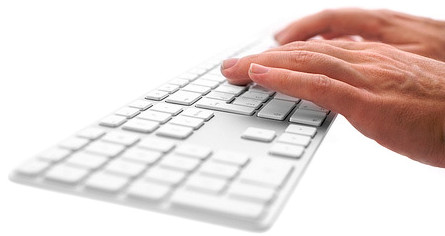
The @COM Single Sign On feature is an application that which will automatically logon your flexworker extension on the desktop phone which is next to the Microsoft Windows desktop PC when you logon. So no more need to manually logion to windows and separately on the phone as well.
How does it work?
When a user logs into his or her useraccount, an automated message is send to the @COM Business Manager requesting to logon the users extension. In this request the workstation name is also sent. Within the @COM Business Manager there is a list of all phones and workstation names that are placed together on the desktops within the organization. If the workstation name is known in the @COM Business Manager it will automatically logon the flexworker on the phone assigned to that workstation. If you are not using a desktop PC and/or phone then the system will automatically ask you which phone you want to logon to.
Optionally, the extension can also be automatically logged out when the user logs off their Windows session.
And the application can be used on fat and thin-clients (RDP/Citrix).
Flexworking and Active Directory Syncronization
This feature works in combination with the @COM Flexworking feature and can be made even more powerful if it's used in combination with the @COM Active Directory Synchronization feature. If you want the most flexible and easiest solution this combination is truly the best for you!



